4-H Club and Independent Members must re-enroll annually to maintain their 4-H membership. Returning families/members should not create a new family profile, but instead, log into their existing profile.
There is no fee for officially enrolling as a Nebraska 4-H member. However, counties or clubs may require enrollment fees.
While enrollment is open year-round, youth interested in participating in their county fair or the Nebraska State Fair must complete enrollment by June 15. Some counties may implement earlier deadlines for other programs, events, or opportunities.
Starting in 2024, project selection will be optional with the exception of the horse and shooting sports (see note below). By successfully completing the 4-H member enrollment by June 15, youth will be eligible to participate and exhibit in any project area, any contest, their county fair, and the Nebraska State Fair. While optional, youth are encouraged to select projects they are interested in exploring each program year. Please note:
- Youth are only eligible to exhibit in a project area or contest in a single county.
- Horse or shooting sports projects will continue to require project enrollment due to the parental consent required for participation.
Please contact your local Extension office for local fees, deadlines, and projects.
Re-Enroll a Returning Member
Step One: Log in to Existing Family Profile
Visit v2.4honline.com
Since you are a returning member, you will need to use the same email login and password as before.
Please do not create a new family profile. If you are unable to access your account, please contact your local extension office.
If you have forgotten your password select "I forgot my password" and a new one will be emailed to you. Select "Login" once you have entered your information.

Step Two: Re-Enroll Youth
Once you have logged in, you will be taken to your family home page. From here you will be able to edit family information, enroll existing members into the new program year, or add members of your family to your profile.
To enroll an existing youth, select the "Enroll Now" in the right-hand column next to their name.
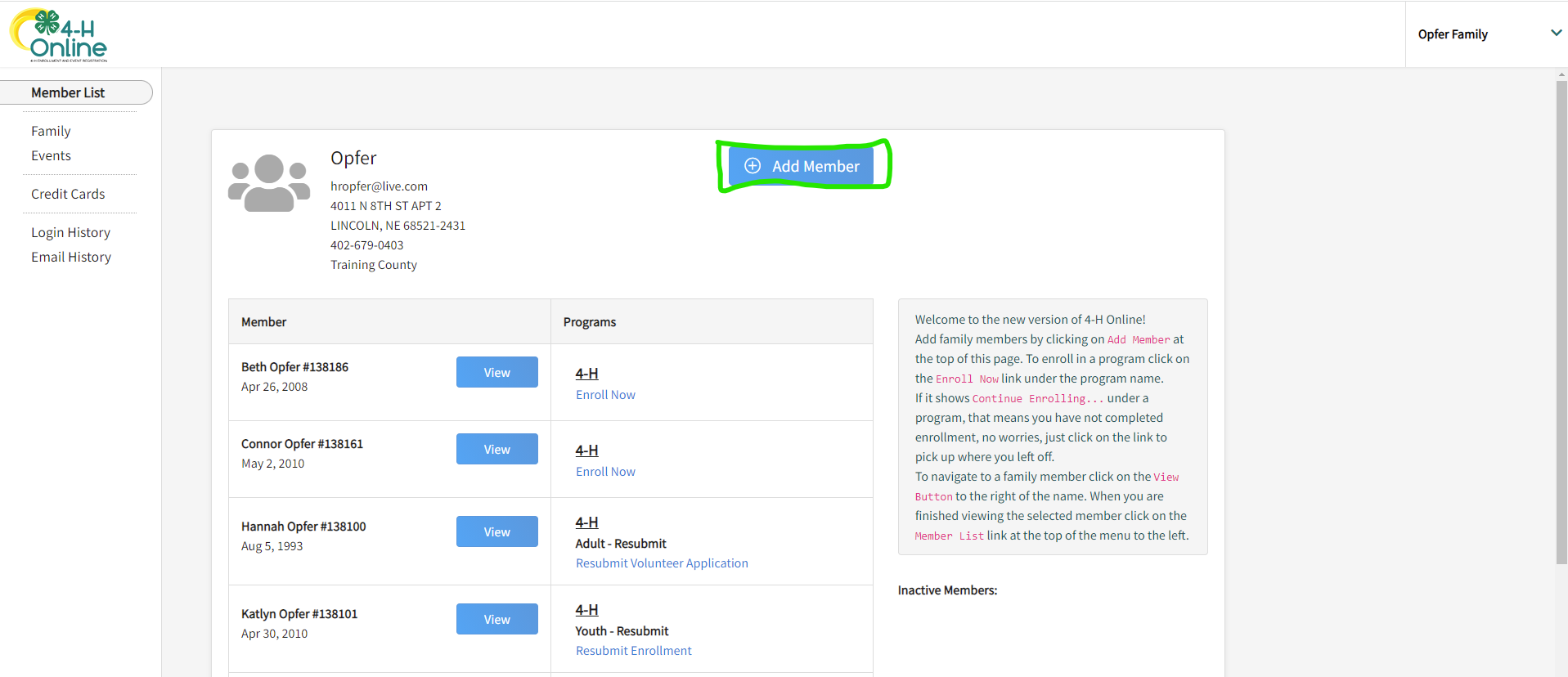
Step Three: Add a Club
Please select the correct county from the list. You should then be able to select the youth's club from the drop-down menu. If youth are in more than one club, add them all. However, please mark which one is their primary club.
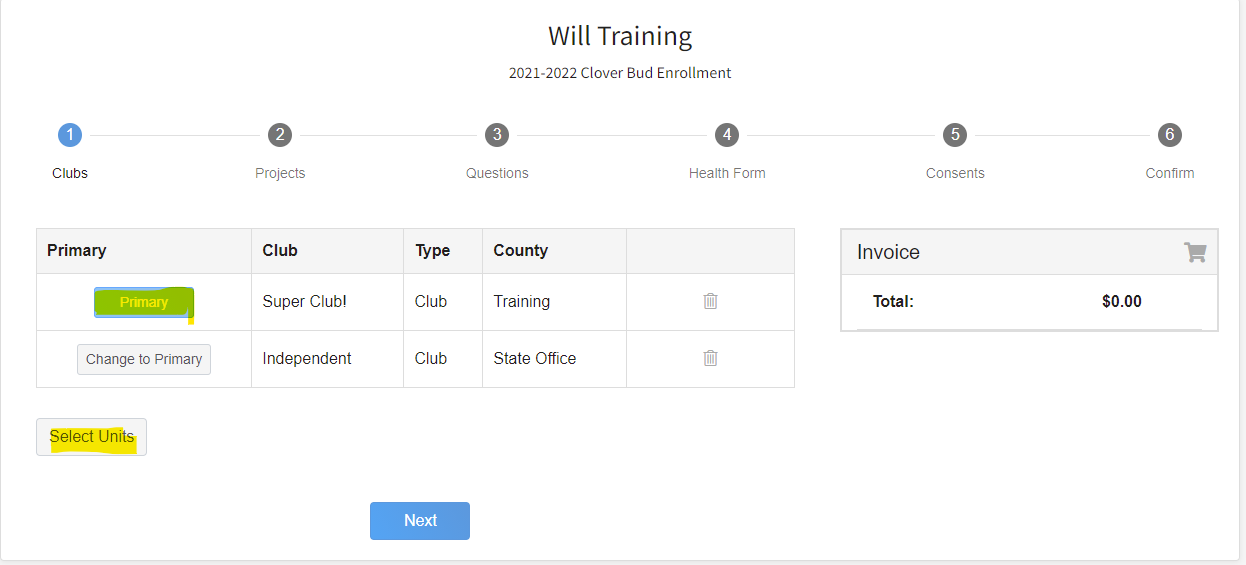
Step Four: Add Youth Projects
The next step is to choose the projects youth want to work on during the current program year.
Project selection is optional with the exception of horse and shooting sports projects. By successfully completing the member enrollment by June 15, youth will be eligible to participate and exhibit in any project area, any contest, their county fair, and the Nebraska State Fair. While optional, youth are encouraged to select projects they are interested in exploring each program year. Please note:
- Youth are only eligible to exhibit in a project or contest in a single county.
- Horse and shooting sports projects will continue to require project enrollment due to the parental consent required for participation.
For help selecting 4-H projects, visit our Pick Your Project or current Nebraska 4-H Project Listing.
Projects are all listed in the dropdown menu. Choose one, select "Add Project" then you may add more. Once all the member's projects have been added, click "Next."
Remember, if you are not enrolled in the project, you may not receive notices about that project.
The health information is optional. However, if the 4-H member goes to a 4-H Camp or participates in state or national events, we highly recommend completing the health form.
Please note that some special interest 4-H Clubs do require members to complete the health form. Be sure to check with your Club leader.
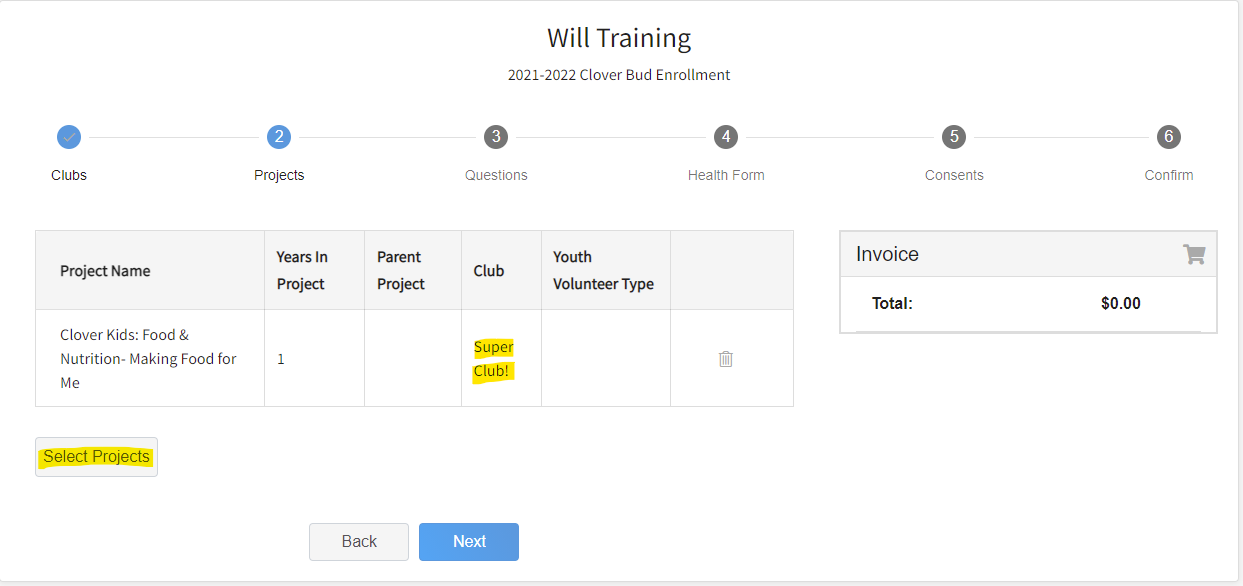
Step Five: Additional Questions
The next section will ask more demographic questions about the youth. This is also where you can select a second household to receive correspondence for this particular youth.
School information is required in the system, but if you do not see your school listed, you can add your own.
It is also required that you enter the year of graduation for the youth.
Step Six: Health Form
The next page will include our Health Form. The health form is optional, except for one question regarding any life-threatening allergies. This questions is near the end of the page immediately before the Health Form Consent.
Step Seven: Consent and Code of Conduct
The following page consists of the waivers we ask you to be aware of, including the Nebraska 4-H Code of Conduct. Youth are required to electronically sign, as well as a parent or guardian.
Please thoroughly read through the information!
Step Eight: Payment Selection
If there is a county enrollment fee, you will be prompted to select a payment method, either in the office or online. If you have any questions about the fees, or if you are enrolled in more than one county, please contact your local Extension Office for more information.
Step Nine: Confirmation and Submit Enrollment
The final page is our confirmation page. Please review all information on this page including club selection, project selection, and the invoice total. Depending on county level fees, there will be a balance that may need to be paid. For more information on county enrollment fees, please contact your local Extension Office.
The enrollment status will show pending until the information is confirmed by the local Extension office.
You will receive a confirmation email when the registration has been approved.
You will then have the ability to enroll another youth for your same household/family. Please follow the same steps as you did for the first youth until all youth in your household are enrolled.
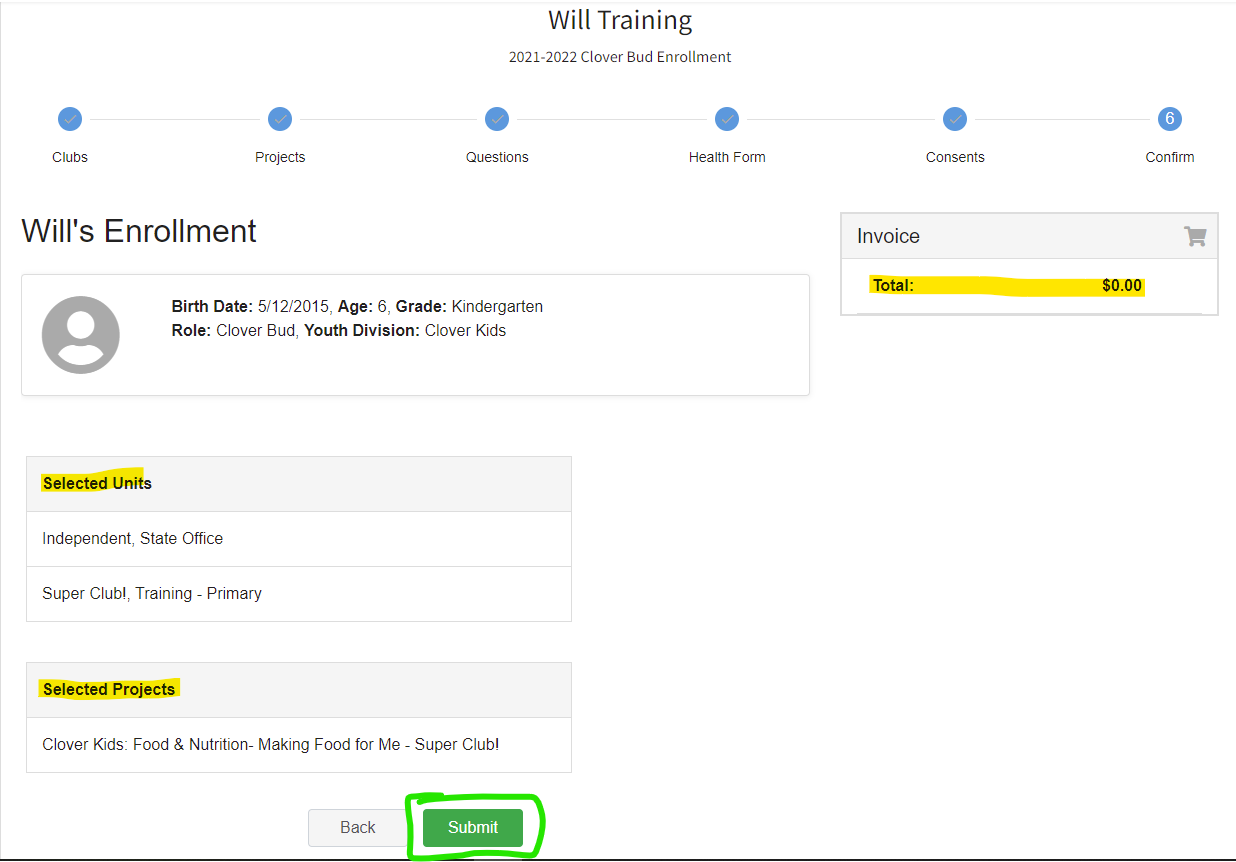
Can't find what you're looking for? Contact your local Extension office!
